Grant Admin Full Control – Take Ownership of Files and Folders
Grant Admin Full Control v5.0 is a Windows utility designed to help administrative users take ownership and full control over restricted files and folders. The tool simplifies the process by allowing drag-and-drop file management, making it easy to gain access to system-protected, permission-locked, or restricted files. It features a modern, user-friendly interface with Windows 11 and supports seamless integration with the Explorer shell context menu for quick access.
Take Ownership and Full Control
- Grants the current user ownership and full control over selected files or folders.
- Removes restrictive permissions, providing unrestricted access to protected content.
- Handles system, hidden, and locked files effectively.
Key Features:
- Drag and Drop Ownership: Simply drag files or folders into the app to take ownership instantly – no complex commands required.
- Context Menu Integration: Access the Grant Admin Full Control option directly from the Windows right-click menu for fast file or folder ownership changes.
- Admin Privileges not Required: The program ensures secure execution by without administrator rights like previous versions.
- Advanced Ownership Options:
- Take ownership of general files and folders.
- Manage executable (.exe) or library (.dll) files.
- Inheritance Support: Grant admin full control by inheriting permissions from top-level users like System or the Administrators group.
Important: Users must have at least read access to the targeted file or folder for ownership changes to take effect.
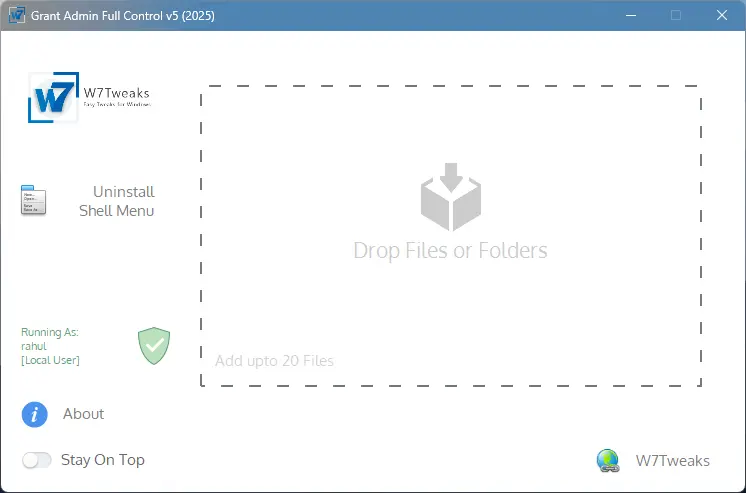
📥 Download Grant Admin Full Control
Ready to take back control of your files and folders? Download the Grant Admin Full Control tool today!
🔗 Download Now
Ready to take back control of your files and folders? Download the Grant Admin Full Control tool today!
🔗 Download Now
